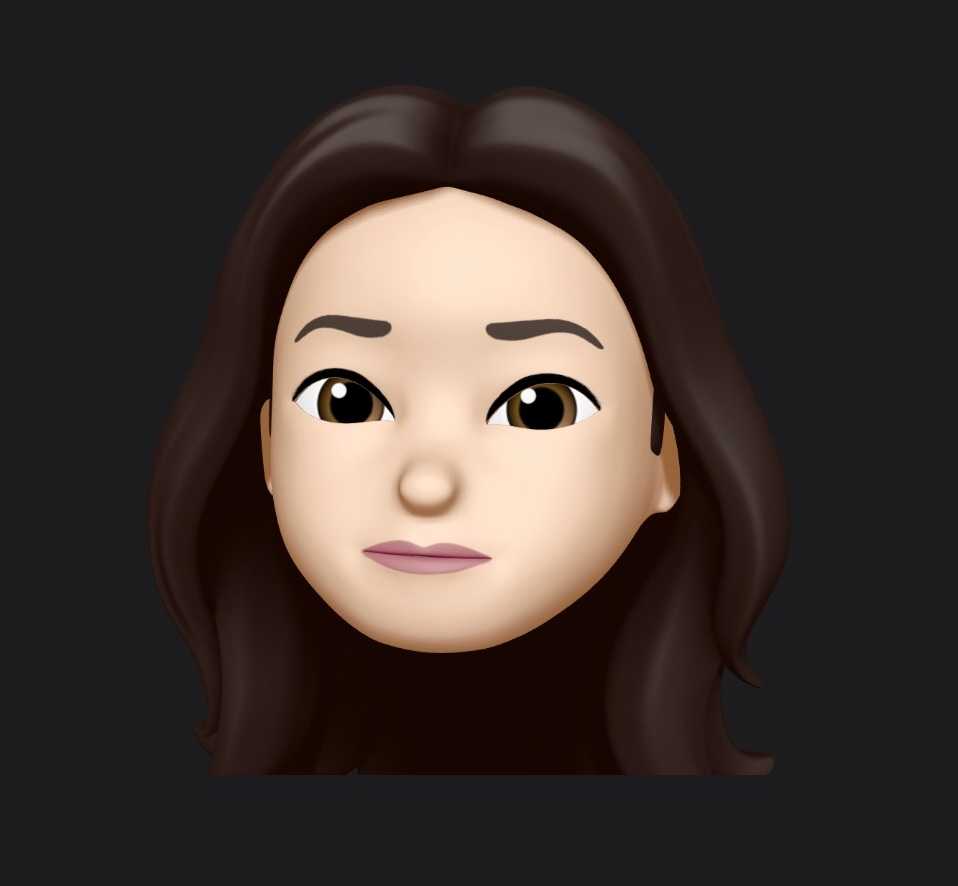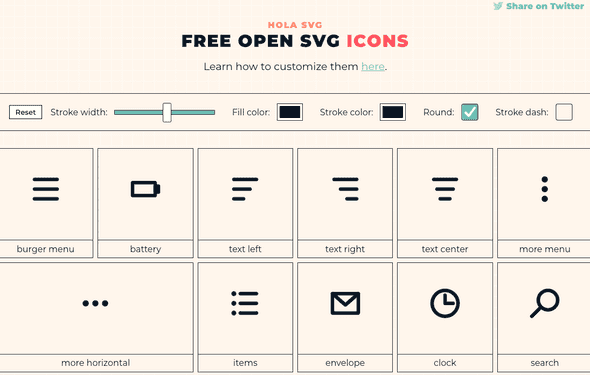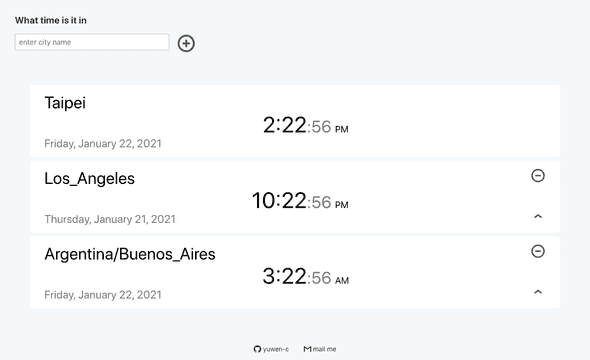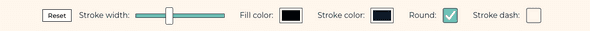HOLA SVG,好用的SVG工具
2021-04-10
什麼時候會用到SVG
在做project的時候,常常需要有些icon來讓使用者操作,最好直覺易理解,例如箭頭、下一頁等等。這種時候用SVG就非常適合,圖案簡單,又可以很容易修改顏色、大小,去符合我們要的格式。
HOLA SVG
跟大家介紹一個好用的網頁HOLA SVG:
我記得去年(2020)中下旬時第一次用它,那時候還沒有這麼多選擇,今年(2021)想要用時回去看,竟然多了好多圖案。
當時我把它應用在我的worldtime專案裡面,圓形的加號、減號,及一個往上的指數符號。
以加號為例:
<svg fill='none' stroke='#0E1A27' stroke-width='8' stroke-dashoffset='0' stroke-dasharray='0' stroke-linecap='round' stroke-linejoin='round' xmlns='http://www.w3.org/2000/svg' viewBox='0 0 100 100'>
<circle cx="50" cy="50" r="40"/>
<line x1="35" y1="50" x2="65" y2="50" />
<line x1="50" y1="35" x2="50" y2="65" />
</svg>稍微觀察一下就可以發現,他的結構就是外面由svg tag包住,裡面有一個圓圈<circle>,及兩條直線<line>。
我把它用在我的專案裡面:
<div className="w-10 ml3">
<svg className="grow"
fill='none' stroke='#555555' strokeWidth='10' strokeDashoffset='194' strokeDasharray='0' strokeLinecap='round' strokeLinejoin='round' xmlns='http://www.w3.org/2000/svg' viewBox='0 0 100 100'
onClick={onPlusButton} >
<circle cx="50" cy="50" r="40"/>
<line x1="35" y1="50" x2="65" y2="50" />
<line x1="50" y1="35" x2="50" y2="65" />
</svg>
</div>p.s. 因為我用的是react,所以裡面所有的屬性都被改成Camel Case
stroke-width='8'
strokeWidth='10'輕鬆客製化
因為code很簡單,我們也可以很容易去客製化,例如從stroke修改顏色,以及stroke-width調整寬度。
不過網站也有一個很棒的功能,在最上面可以調整寬度、顏色、圓角。
大小的部分可以在外面包<div>來做調整,非常容易(我設的w-10、ml3、grow是tachyons的設定,要另外安裝套件才能用。)
另外,圖形本身還可以做小小的改造:我需要一個往上移動的icon,我挑了start up符號:
<svg fill='none' stroke='#0E1A27' stroke-width='8' stroke-dashoffset='0' stroke-dasharray='0' stroke-linecap='round' stroke-linejoin='round' xmlns='http://www.w3.org/2000/svg' viewBox='0 0 100 100'>
<line x1="20" y1="80" x2="80" y2="80" />
<line x1="50" y1="15" x2="50" y2="65" />
<polyline fill="none" points="30,30 50,15 70,30" />
</svg>可以看出它是由一個^的幾何圖形<polyline>,加上一條直線、一條橫線所組成。
但我希望圖案可以更簡化,於是把兩條直線拿掉,只保留^往上的筆畫:
<div className="w-10 dib fr w2-ns">
<svg
onClick={() => {onUpButton(tz)}}
className="grow"
fill='none' stroke='#555555' strokeWidth='10' strokeDashoffset='194' strokeDasharray='0' strokeLinecap='round' strokeLinejoin='round' xmlns='http://www.w3.org/2000/svg' viewBox='0 0 100 100'>
<polyline fill="none" points="30,30 50,15 70,30" />
</svg>
</div>其他資源
還有一個SVG的資源 - Font Awesome 也很不錯,有很多生活化的圖案 ,不過就多了要安裝的步驟。
如果要用的icon數量不多,又是簡單的指令式實用圖形,那很推薦用這個HOLA SVG,作者Mariana Beldi是來自阿根廷的平面設計師、UI/UX工程師,有興趣可以去他個人網站逛逛: